
Navigation menu
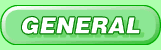
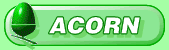



Page best viewed in
800x600 with lots of colours
800x600 with lots of colours

Drop Down
This simple script takes a URL and redirects the user to that URL. This may seem a bit pointless - after all, you could just create a link that points to that URL in the first place - which is why it is only really of use if you want to use a form to offer a compact drop-down list of links.
This script can be accessed by using the following bit of HTML:
<img src="http://www.argonet.co.uk/cgi-bin/dropdown">
To use it, create a form with the following attributes:
<form method="get" action="http://www.argonet.co.uk/cgi-bin/dropdown">
<select name="url">
<option value="(url you want to go to)">(plain text explaination of link)
...
</select>
<input type="submit">
</form>
This does the following:
- sets up the form
(<form...>...</form>) - sets up a drop down list
(<select name="url">...</select>) - puts an entry in the dropdown list
(<option...>)
obviously to make this script worthwhile you'll need to have several options! - Creates a button that the user clicks on to start the fetch
(<input type="submit">)
The URL you want to go to can be either the full URL - for instance, http://www.acornuser.com/ - or, if the URL starts http://www.argonet.co.uk/ you can miss this part off.
For instance,
http://www.argonet.co.uk/users/mabel/programs/index.html
can instead be accessed using just
users/mabel/programs/index.html
There's an example of this script in use on this page - at the top left of this there's a dropdown list which goes to other sections of the support site and a few other key areas of the ArgoNet service. To save you viewing the source, the HTML used to do this is as follows...
<form method="get" action="http://www.argonet.co.uk/cgi-bin/dropdown">
<select name="url">
<option value="/support/">General support
<option value="/support/acorn/">Acorn support
<option value="/support/pc/">PC support
<option value="/support/mac/">Mac support
<option value="/support/web">Web stuff
<option value="http://www.argonet.co.uk/">ArgoNet home
<option value="users">User pages
<option value="links">Links elsewhere
</select><input type="submit" value="Go!">
</form>