
Navigation menu
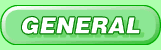
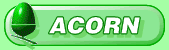



Page best viewed in
800x600 with lots of colours
800x600 with lots of colours

| IE5 Configuration |
| Internet Explorer Easy Guides |
| Internet Explorer 5 |
Configuring settings in IE5.
There are a few settings in Internet Explorer you can check if you are having problems, particularly if you use more than one connection.
- To open your 'Internet Settings' panel, either select 'Control Panel' from the Start menu 'Settings', and then double click
on the 'Internet Options' icon;

- Or, Select 'Internet Options' from the IE 'View' menu.
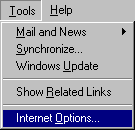
- From the 'Internet Options' panel you can choose which settings to adjust.
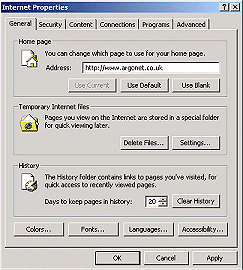
IE5 Internet Connection
- To set the default dial-up connection, highlight the appropriate dial-up setting and select 'Set Default'. Then select the
'Always dial my default connection' radio button.
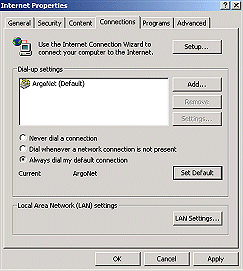
- From the 'Dialup Settings' panel, if you have multiple connections to the Internet you can choose which should be the default connection from the menu - where all your connections will be listed. If you intend to use ArgoNet as your sole provider this should be set to the ArgoNet dialup connection.
Other settings
- You can set other IE settings - such as the appearance of your web browser or the storage location of your temporary files - from the main Internet settings menu.